1. Python development
pydev - Python development on eclipse.
http://pydev.org/
2. Shell script development
http://sourceforge.net/projects/shelled/
Yeah, I know what you have been thinking. IDE for shell scripts, vi or the Linux editors are the best thing to write a shell script. However, if you want to keep a project like structure for shell scripts for reference and to show or explain the shell script to anyone, this eclipse editor comes in handy. Not a replacement for vi though. Another limitation for windows users is that you do not have anything to run and test the shell script if you are on windows.
3. Linux tools for eclipse
http://www.eclipse.org/linuxtools/
This works pretty well with Shelled, when you are on windows but you want to refer to the man pages in Linux. That was the only use I could find in windows.
4. Remote Systems Explorer
Although using eclipse to access remote file systems through SSH/telnet/RDP sounds crazy but this is very handy while working with shell scripts using the shell script editor shelled. You can readily scp the files to your test machine and execute the scripts right from the eclipse console.
You can find it on the eclipse market place.
http://marketplace.eclipse.org/content/remote-system-explorer-ssh-telnet-ftp-and-dstore-protocols#.VBBalPmSysw
5. JADclipse
The Java decompiler -
http://sourceforge.net/projects/jadclipse/
6. Eclipse color themes
http://eclipsecolorthemes.org/?view=plugin
wombat:
7. Maven eclipse plugin, m2eclipse
https://www.eclipse.org/m2e/
8. StartExplorer: Starts an explorer or a command prompt at the location of the file in eclipse.
http://marketplace.eclipse.org/node/641101#.VBEnufmSyig
9. Browsing databases (Oracle, mysql and postgresql) using Toad Extension:
http://marketplace.eclipse.org/content/toad-extension-eclipse#.VBE68PmSyig
pydev - Python development on eclipse.
http://pydev.org/
2. Shell script development
http://sourceforge.net/projects/shelled/
Yeah, I know what you have been thinking. IDE for shell scripts, vi or the Linux editors are the best thing to write a shell script. However, if you want to keep a project like structure for shell scripts for reference and to show or explain the shell script to anyone, this eclipse editor comes in handy. Not a replacement for vi though. Another limitation for windows users is that you do not have anything to run and test the shell script if you are on windows.
3. Linux tools for eclipse
http://www.eclipse.org/linuxtools/
This works pretty well with Shelled, when you are on windows but you want to refer to the man pages in Linux. That was the only use I could find in windows.
4. Remote Systems Explorer
Although using eclipse to access remote file systems through SSH/telnet/RDP sounds crazy but this is very handy while working with shell scripts using the shell script editor shelled. You can readily scp the files to your test machine and execute the scripts right from the eclipse console.
You can find it on the eclipse market place.
http://marketplace.eclipse.org/content/remote-system-explorer-ssh-telnet-ftp-and-dstore-protocols#.VBBalPmSysw
5. JADclipse
The Java decompiler -
http://sourceforge.net/projects/jadclipse/
6. Eclipse color themes
http://eclipsecolorthemes.org/?view=plugin
wombat:
7. Maven eclipse plugin, m2eclipse
https://www.eclipse.org/m2e/
8. StartExplorer: Starts an explorer or a command prompt at the location of the file in eclipse.
http://marketplace.eclipse.org/node/641101#.VBEnufmSyig
9. Browsing databases (Oracle, mysql and postgresql) using Toad Extension:
http://marketplace.eclipse.org/content/toad-extension-eclipse#.VBE68PmSyig
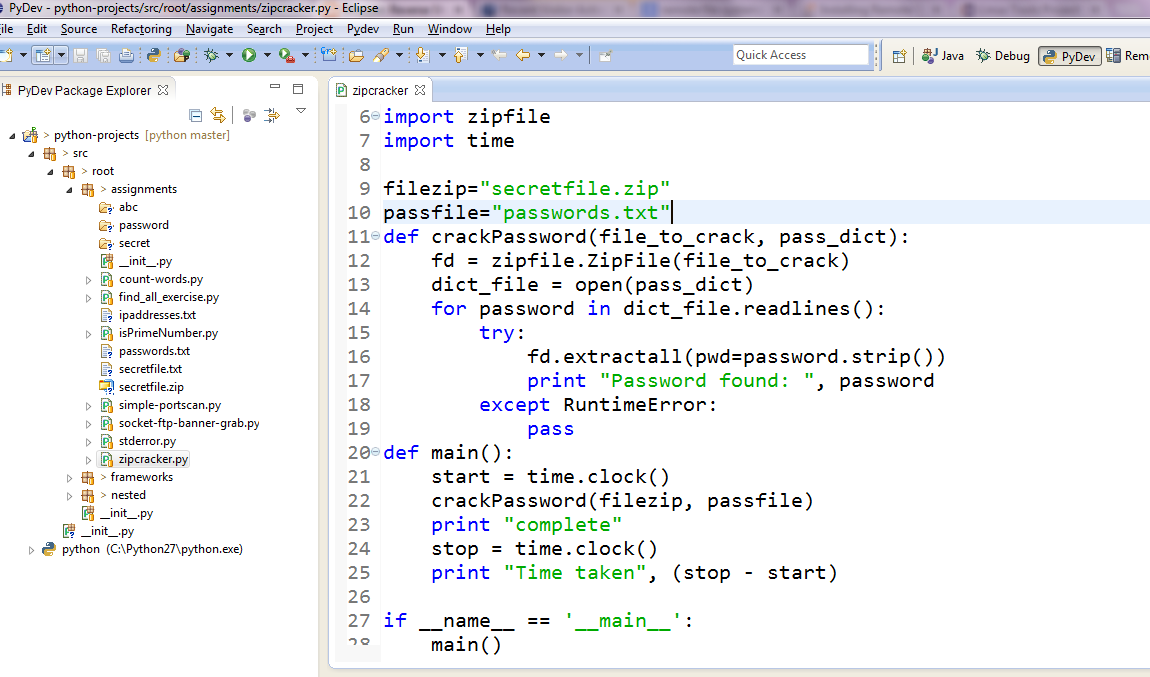




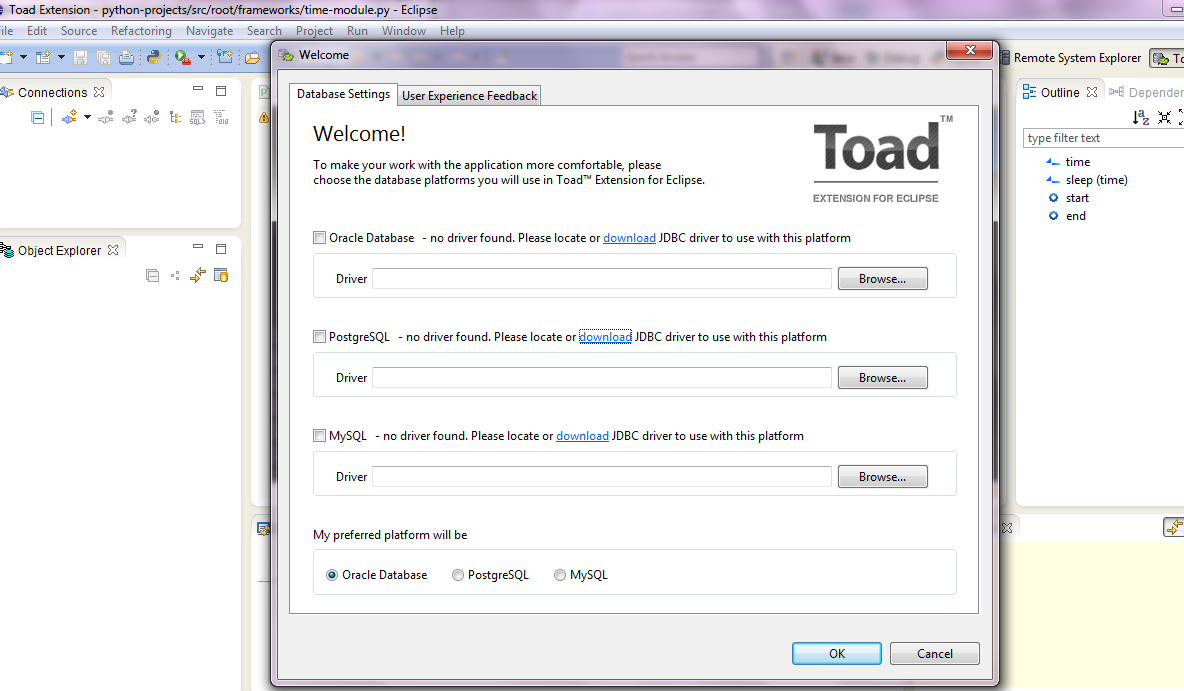

No comments:
Post a Comment